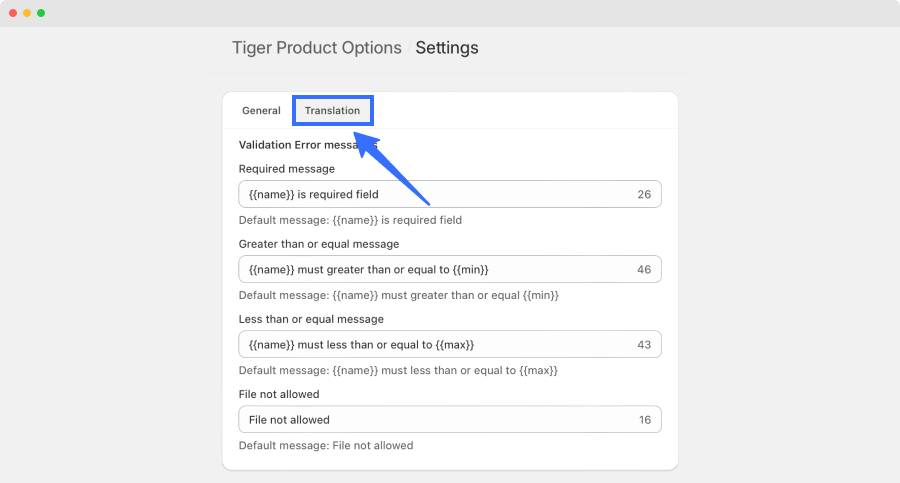Open the Tiger Product Options and access Setting menu. You will find the general settings that include:
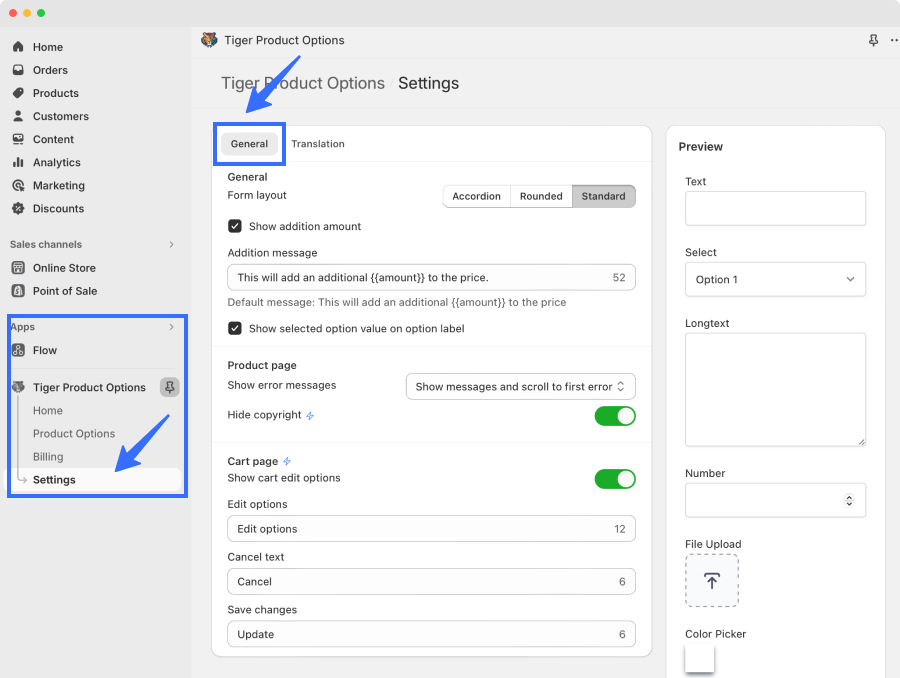
- Form layout
- Show addition amount
- Show selected option value on option label
- Show error message
- Hide copyright (for paid plans)
- Edit option for Cart page
Translation setting
Translate or update the message to the language you want with ease. Open the Translation tab and update the message.