You can clean up the forms by deleting the forms that are not used.
Access the Tiger Products Options app > Product Options
Next, select the forms you want to delete then click on the more option button then delete
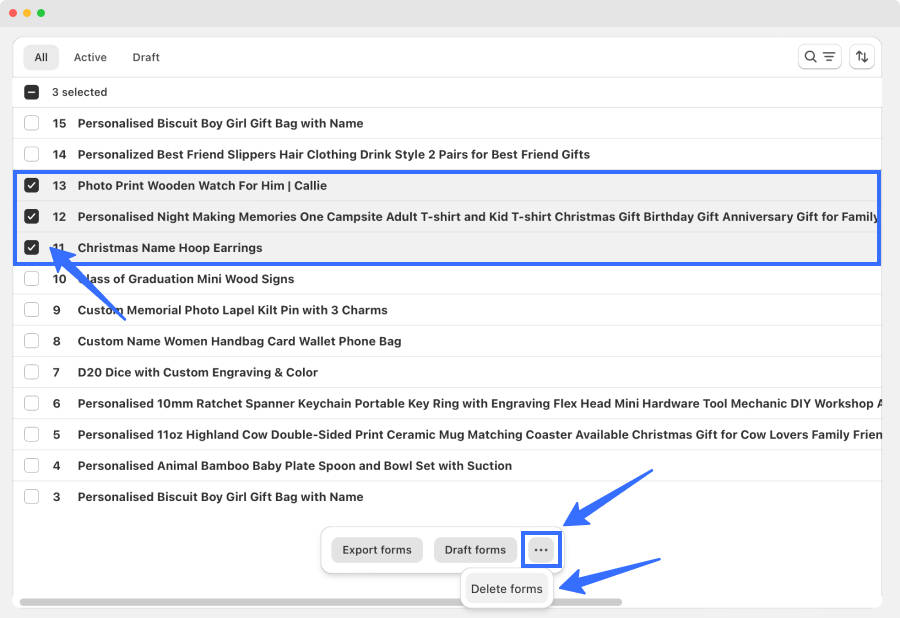
breadcrumb-navxt domain was triggered too early. This is usually an indicator for some code in the plugin or theme running too early. Translations should be loaded at the init action or later. Please see Debugging in WordPress for more information. (This message was added in version 6.7.0.) in /var/www/html/tigerwebkit.com/wp-includes/functions.php on line 6131marx domain was triggered too early. This is usually an indicator for some code in the plugin or theme running too early. Translations should be loaded at the init action or later. Please see Debugging in WordPress for more information. (This message was added in version 6.7.0.) in /var/www/html/tigerwebkit.com/wp-includes/functions.php on line 6131