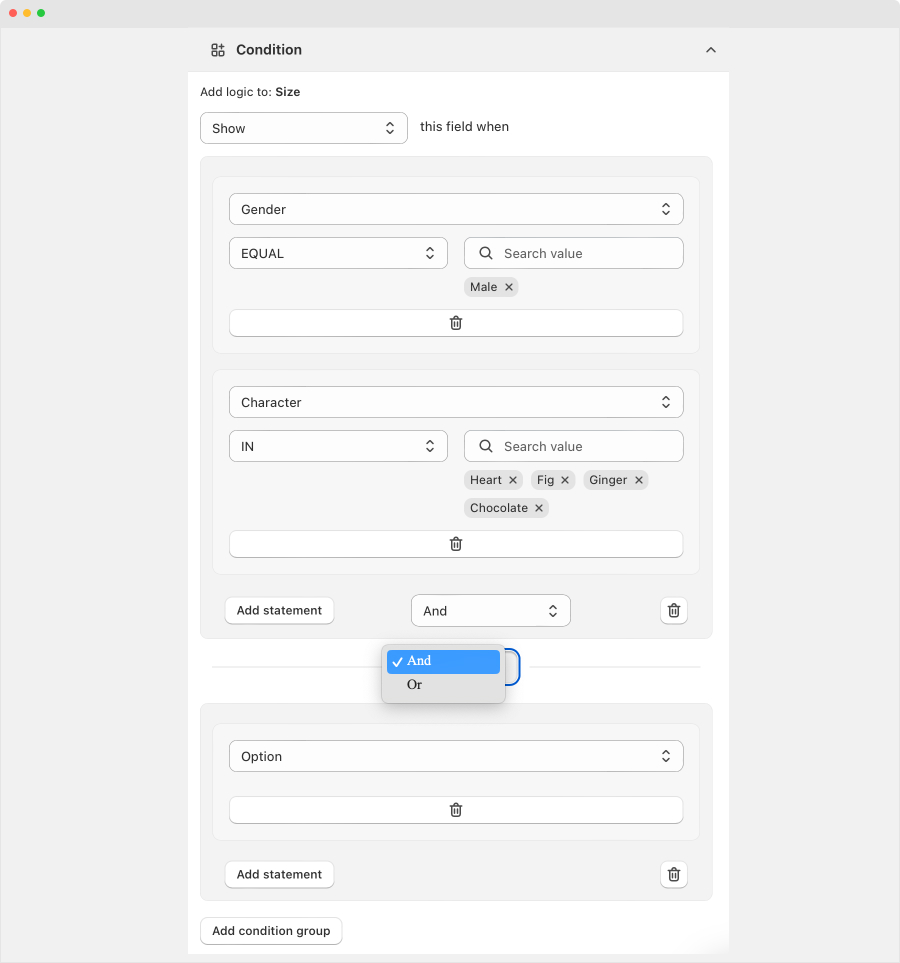You can add conditional logics to show and hide specific element, options.
Step 1: Open the Condition setting panel and create new condition logic
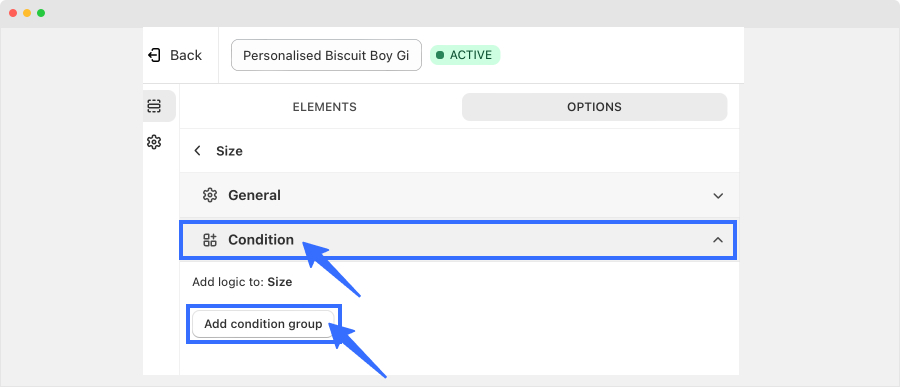
Step 2: Configure the condition logic
- Select the logic type: Show or hide
- Add statement for option
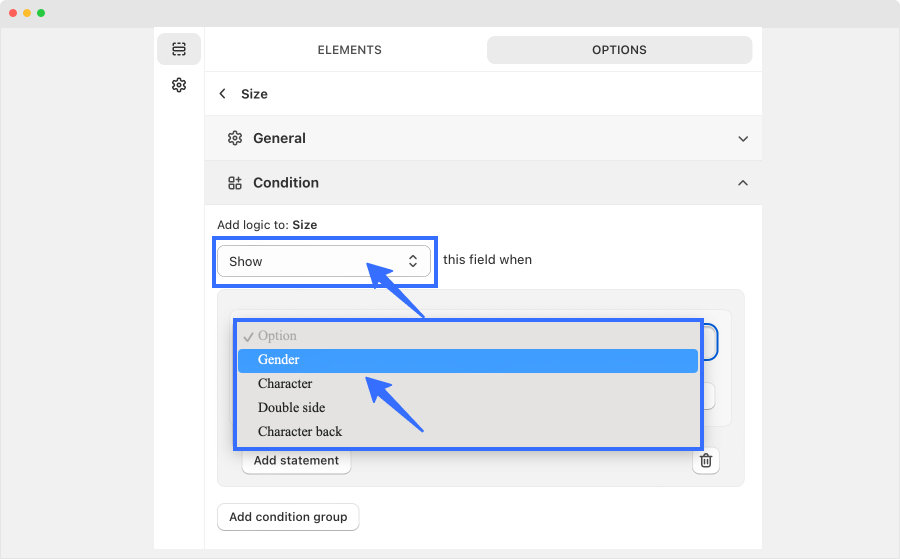
For each condition, you can add multiple statements
And user can create multiple conjunctional conditions, that can help you create flexible logics for your products.