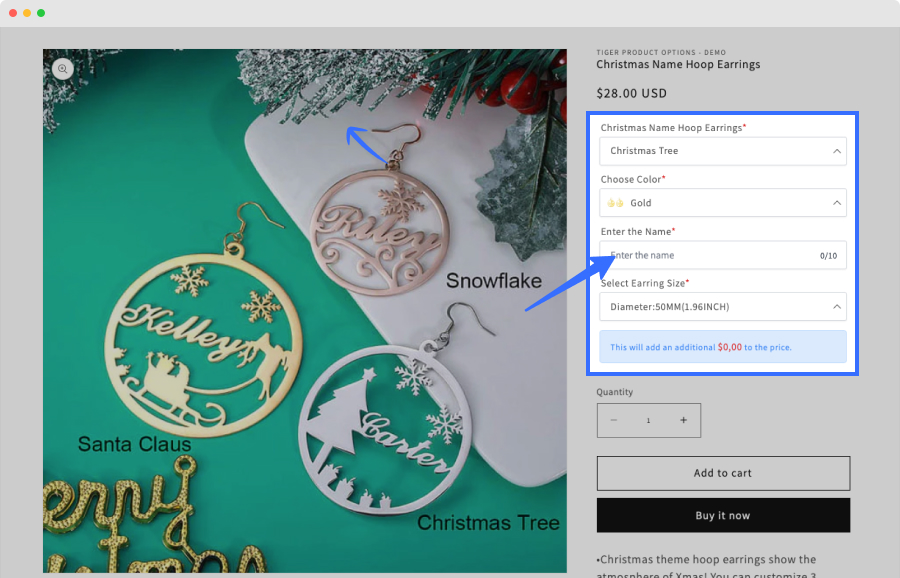Once you have form setup, you can assign the form to specific products, all products, or products that meet specific conditions.
Open the form you want to assign products, on top right, select “Select products“
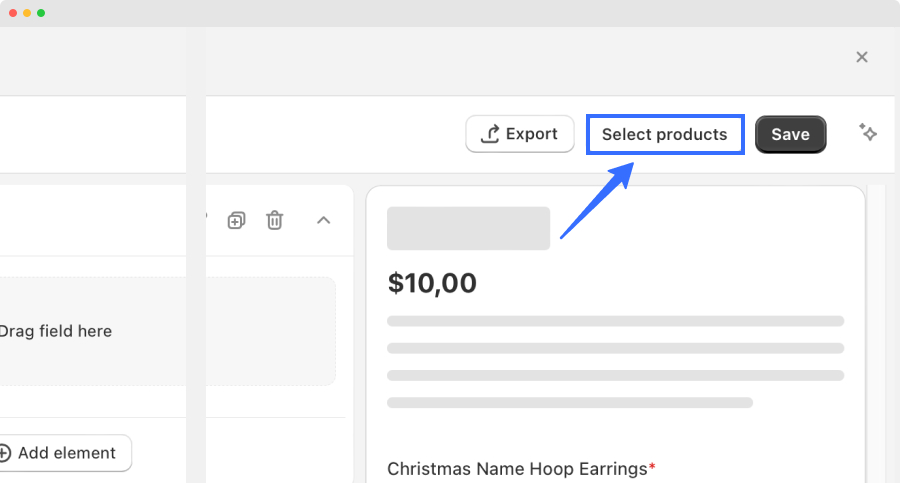
There are 3 ways you can assign form to product.
#1. Manually
Manually enable this option set for certain products
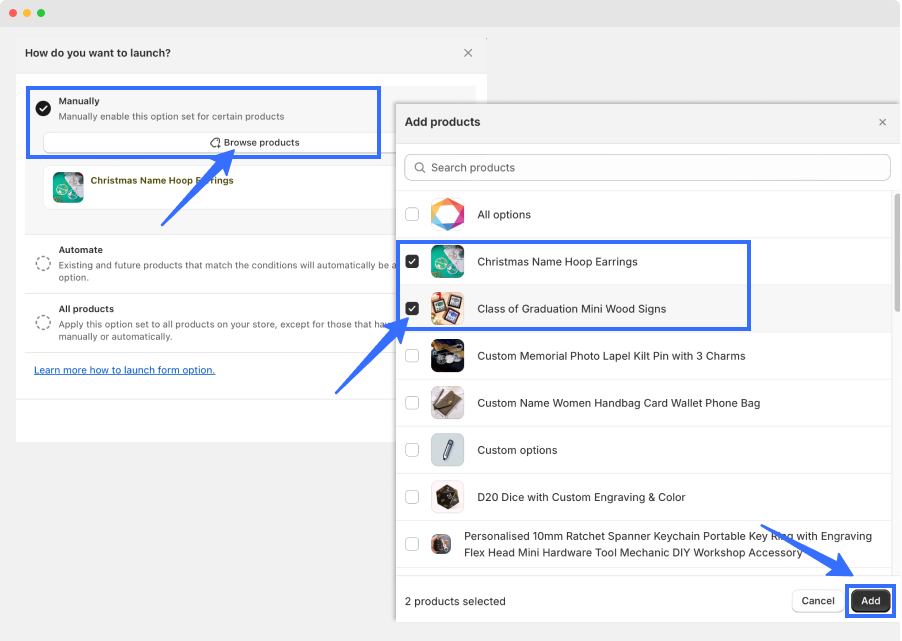
#2. Automate
Existing and future products that match the conditions will automatically be applied this option.
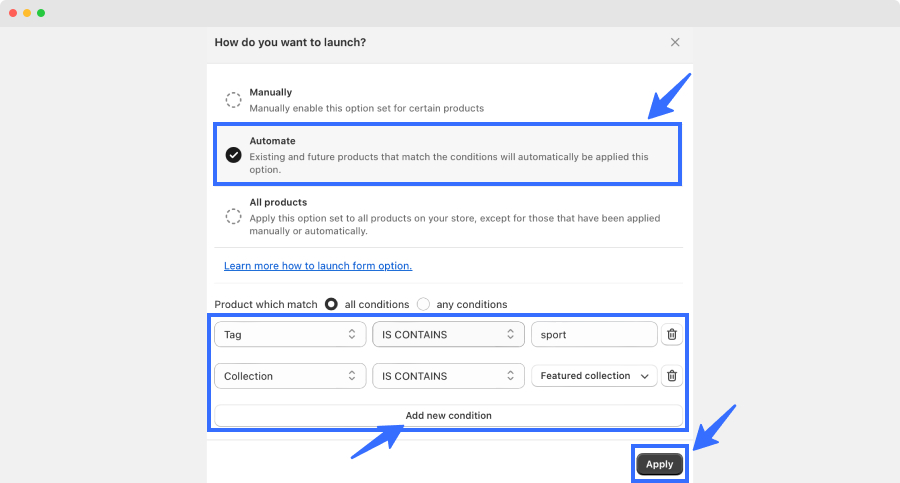
#3. All products
Apply this option set to all products on your store, except for those that have been applied manually or automatically.
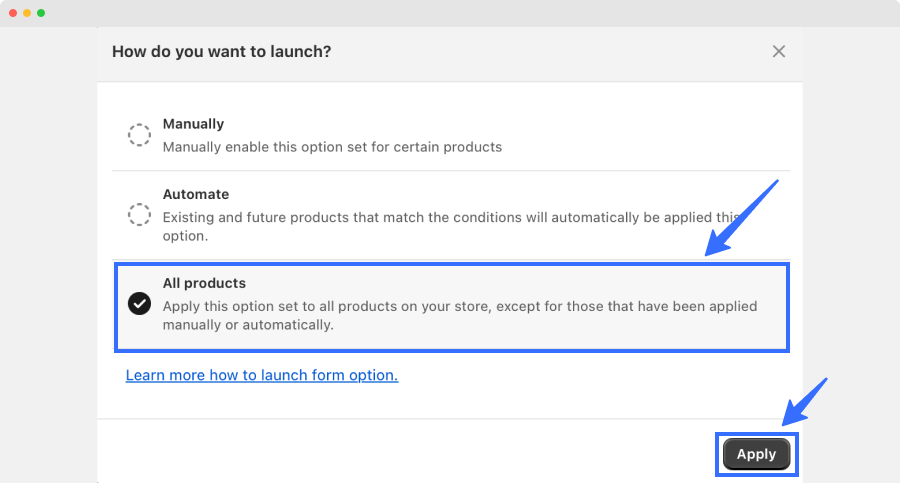
Remember to save the form setting.
Now, you can view the product with the form.